Hi blog friends! Thought I'd share the steps I used to create a personalized blog header! I'm no computer geek by a long shot and didn't want to pay the high prices to have someone else design a blog header for me. Since I'm on a roll lately with the smooshed background, I decided to start with that technique and then adjust the colors and size with Photoshop software.
STEP #1: I smooshed some distress inks (Peacock Feathers, Salty Ocean, Broken China) onto a 8 1/2" x 11" piece of recycled acetate. I spritzed it a couple of times with water, then lay down a panel of Strathmore Bristol paper (11" x 5"). I picked it up and placed portions of the paper back into the ink until I got a suitable looking background. I sponged the 3 ink colors on the die cut butterfly (Cheery Lynn Designs) then dried everything using my heat gun.
STEP #2: Using the Tim Holtz Bubble stencil, I applied Wendi Vecchi's Crackled Texture Paste to the background. Not having much patience to wait on it to air dry, I speeded the process up with my heat gun.
STEP #3: I popped the butterfly with some foam tape and added a rose embellishment with a large glue dot. The banner tag (die by Reverse Confetti) was die cut from PTI's Aqua Mist cardstock.
STEP #4: The last step was taking a photo of the finished panel and editing through Photo Shop. I added the text then set the width at 900 pixels and the height automatically adjusts itself. Blogger had this light gray bokeh look background in the customized template selection that I thought worked perfectly and echoed the dotted stencil!
So, there you have it...a pretty simple and easy header!
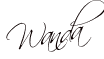


Very pretty, no need for you to hire a designer.
ReplyDeleteYou go girl. Looks wonderful :)
ReplyDeleteIt looks stunning, Wanda!!!
ReplyDelete